Install SSH Secure Shell
- Double-click the installer you downloaded:

- If you are installing SSH Secure Shell for the first time, the following dialog box will appear:

If you already have a copy of SSH Secure Shell installed on your computer, a dialog box similar to the one below will appear:
The following instructions are only for new installations of SSH Secure Shell. If you need help upgrading your software, please contact us. - To view the EULA, click Next:

- Read the EULA carefully. If you agree, click Yes. (For more information, see What Are EULAs and Why Should I Read Them?)
- Select a Destination Location, then click Next (SSH Secure Shell will be installed in the "Program Files" folder; if you want to select a different location, click Browse).
- Select a Program Folder, then click Next to create the program group in the Start menu.
- Select Components, then click Next.
- A dialog box will appear that says, "Setup has finished installing SSH Secure Shell on your computer." ClickFinish to close the installer program.