You can add, delete or edit packages within WHM. Whenever you create a user account that user can be assigned to a package. This way, you can easily assign the same limits, or different limits, to multiple users.
To create a package within WHM:
- Click Packages from the Main section within your WHM dashboard
- Click Add Packages
- Enter the package name (whatever you want to call this specific package), the quota limit and fill out the rest of the form as needed
- Click Create
To modify a package in WHM:
- Click Packages from the Main section within your WHM dashboard
- Click Edit Packages and select the package you want to edit
- Click Edit and make any changes you'd like
- Click Edit near the top
To delete a package in WHM:
- Click Packages from the Main section within your WHM dashboard
- Click Delete Packages and choose the package you'd like to delete from the list
- Click the Kill button