How do I fix my WordPress installation ? Print
- 0
1. Backup the site and the database.
2. Make a copy of any uploaded files, such as images, that are referenced but not part of WordPress.
3. Download a New and Clean Version of WordPress, all of the plugins you need, and a clean template.
4. Delete all of the files and folders in your WordPress directory, either throughFTP or through cPanel’s File Manager.
5. Upload the new fresh copies you downloaded or use Softaculous to install WordPress.
6. Run the database upgrade (point your browser at /wp-admin/upgrade.php)
7. Immediately change your admin password.
8. Go through the posts and repair any damage in the posts themselves.
9. Reinstall any plugins, and themes that you have freshly downloaded.
10. Go through ALL the posts and repair any damage in the posts themselves.
If your WordPress issue still exists then it’s time to head over to the WordPress Support Forums and ask for help or do a search on the error message, or problem, and see if someone else is having the issue. Chances are you aren’t the only one and the solution is just waiting for you to find it.
Was this answer helpful?
Related Articles
Introduction to Blogging
What is a "blog"?
"Blog" is an abbreviated version of "weblog," which is a term used to describe...
First Steps With WordPress
Now What?
You've just completed the 5 Minute Installation of WordPress or...
WordPress Semantics
Introduction to WordPress Terminology
WordPress was created by...
New To WordPress - Where to Start
Step One - Read
flowchart
WordPress is a great product. It's easy-to-use,...
Using Images
Working with Images
Contents
[hide]
1 Working with Images
2 In Posts...